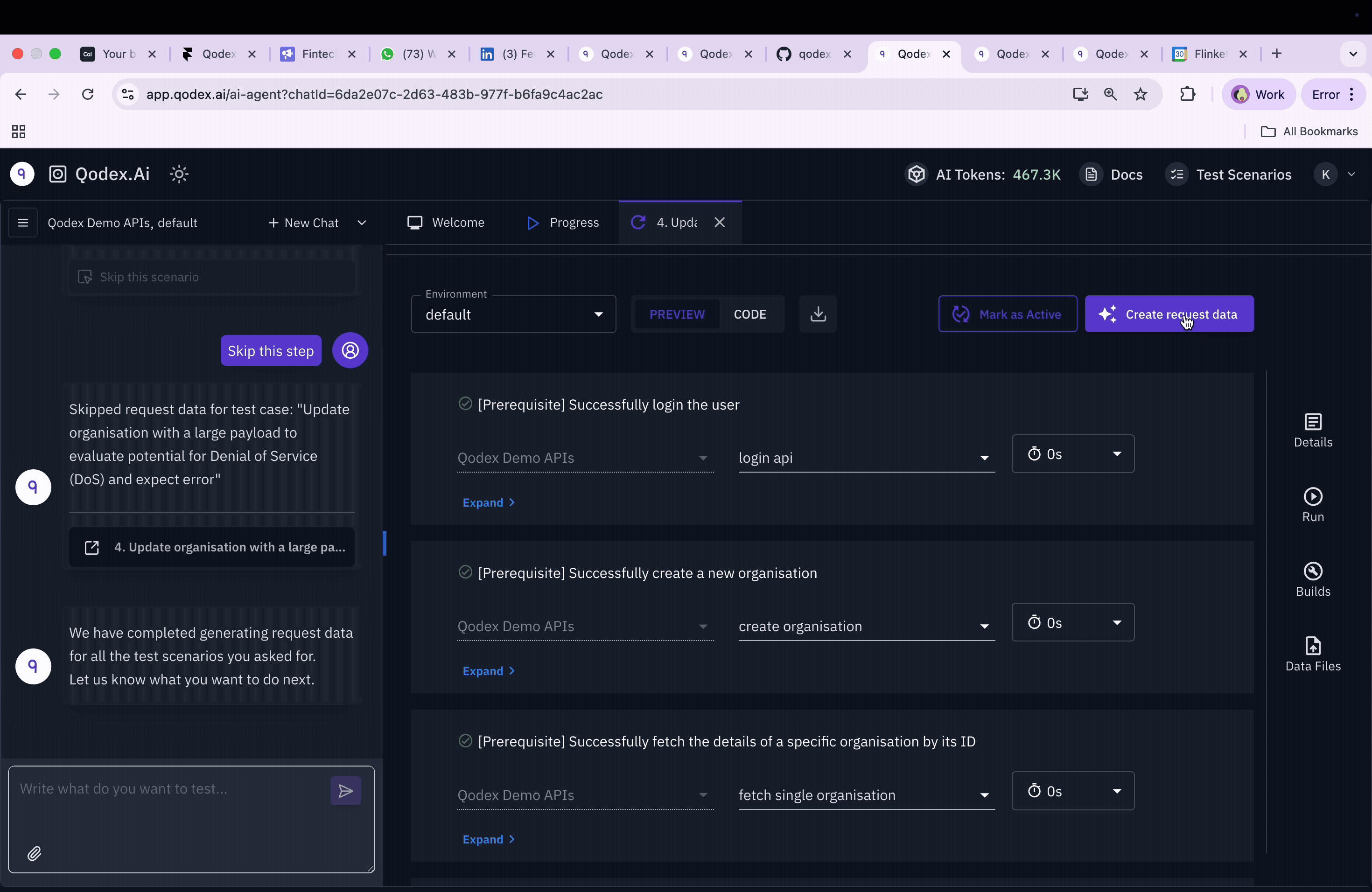
How It Works
- Go to any saved Test Scenario You can access this from the Test Scenarios panel.
- Click on “Create Request Data” in the top right of the test scenario screen.
-
Let the AI auto-fill the request structure
The agent will:
- Identify required params, headers, and body fields from the endpoint definition
- Pre-fill placeholder values
- Respect any auth/token logic you’ve previously defined
-
Review or edit values
You can modify email, passwords, token strings, etc., directly in the editor.
- Switch between Params, Headers, Body, and Authorization tabs
- Click “Save” once done Your request payload is now stored and ready for execution.
Alternate Options
- Manual Entry: You can manually type or paste your request structure if you already have it.
- Pull from previous response: In chained tests, Qodex can reuse variables from earlier API calls.