What Are PostScripts?
PostScripts are automation snippets that allow you to capture values from API responses and store them in variables — all in real-time, without writing complex code. They’re powerful because you can:- Automatically extract values like access tokens, user IDs, or emails
- Store them in environment variables
- Reuse them in subsequent API requests without manual copying
Why Are They Valuable?
Here’s what PostScripts unlock for developers:- Token Automation: Skip manual copy-paste — extract login tokens automatically
- Multi-step Testing: Seamlessly test chained APIs like Login → Fetch Profile → Get Data
- Clean Environments: No more hardcoded values; your environment stays dynamic
- Less Error-Prone: Ensures consistency across APIs by using fresh response values
- Great for CI/CD: Ideal for automated pipelines and QA where tokens must be fetched fresh every time
Example Use Case: Login → Get Organizations
Let’s say you’re testing an auth flow where:- POST /sign_in returns a JWT token
- GET /organizations needs that token in the Authorization header
Step 1: Send Login Request
Call the login endpoint with user credentials. You’ll get a JSON like:Step 2: Save JWT Using a PostScript
Navigate to the PostScript tab for this request and enter:- This takes the JWT field from the response
- Saves it as a variable called jwt_token
- Hit Send and the variable will be saved in the selected environment
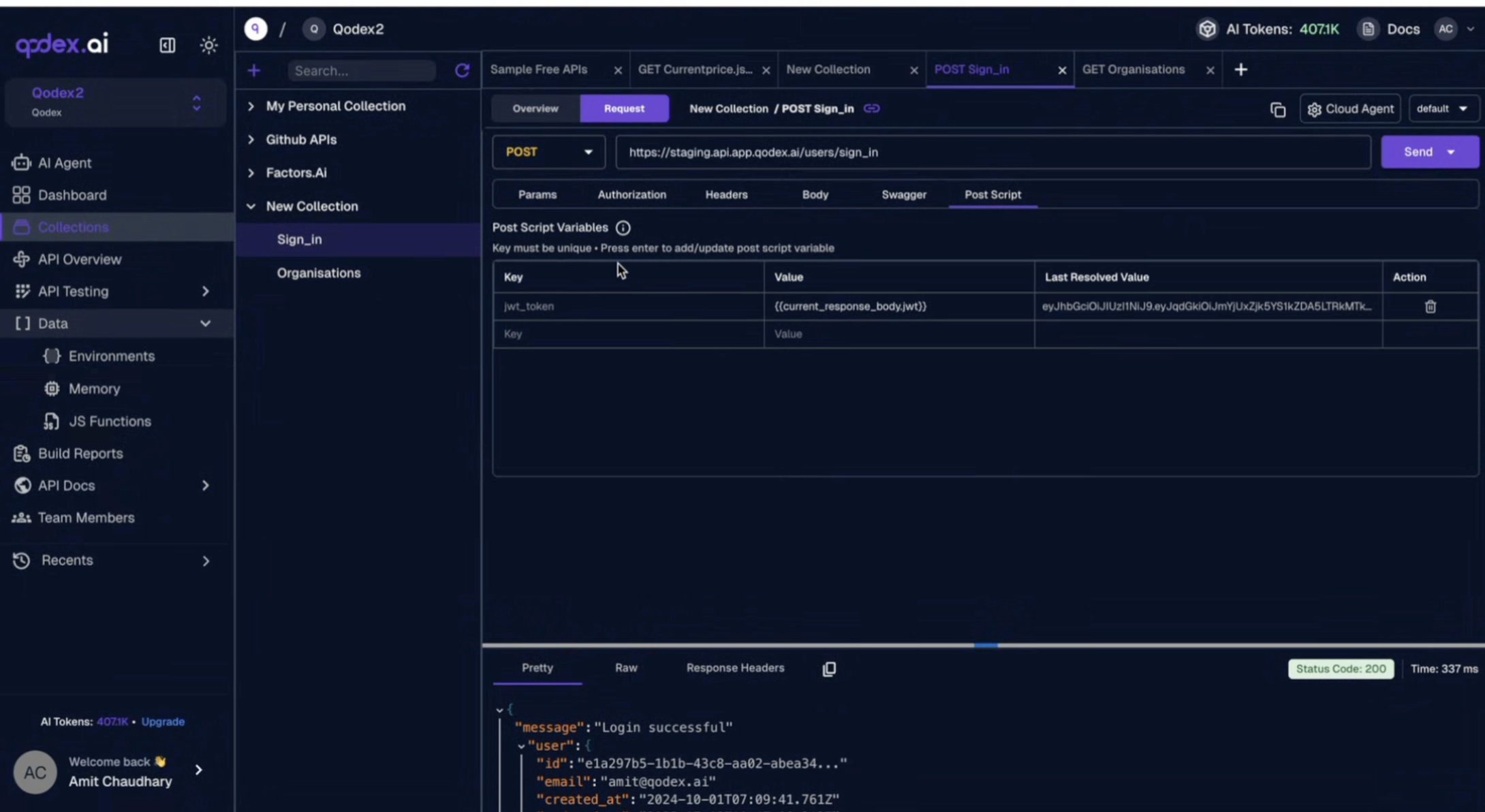
Step 3: Check It’s Stored
Head to the Environment tab. You’ll now see: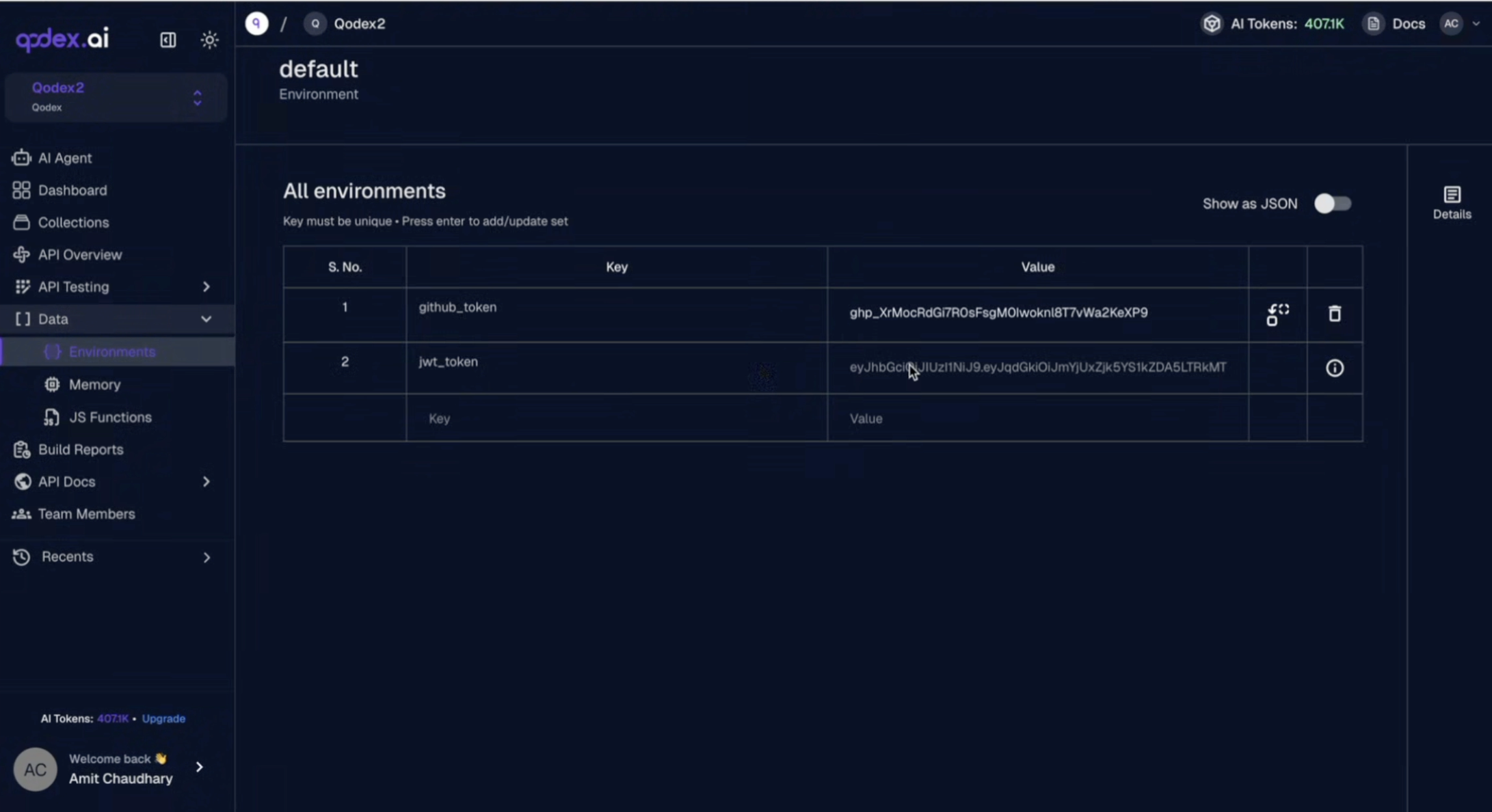
Step 4: Use the Token in Another API
In your GET /organizations request, go to Headers:Best Practices
- Always wrap PostScript variables with
- Only use keys from the actual response (check structure before using)
- Avoid static text in PostScripts — they may break automation flows
- Use clear variable names like auth_token, user_id, refresh_token, etc.